| typedef std::vector<Hotspot*> wit::HotspotList |
| enum wit::AnalogButton |
| enum wit::AppFeatures |
Used to select which application features to enable. It is strongly recommended to only enable the features that the application will use to reduce event processing overhead.
| NoFeatures |
Do not enable any features. |
| UseWiiRemote |
Enable the use of Wii Remotes. |
| UseGameCube |
Enable the use of GameCube controllers. |
| UseSound |
Enable the use of sound. |
| UseFAT |
Enable the use of a FAT filesystem on the SD card. |
| UseGX |
Enable the GX rendering engine. |
| UseConsole |
Enable the text console. (Note, incompatible with UseDoubleBuffer; see wit::Console) |
| UseJoysticks |
Enable tracking the analog joysticks on Nunchuks, Classic Controllers, and GameCube controllers. |
| UsePointer |
Enable tracking the infrared sensor on Wii Remotes. |
| UseMotion |
Enable tracking the motion sensor on Wii Remotes and Nunchuks. |
| UseDoubleBuffer |
Enable double buffering. |
| AllFeatures |
Enable all features. |
| enum wit::Button |
| enum wit::Controller |
| enum wit::ShutdownMode |
| T wit::witAbs | ( | T | n ) | [inline] |
| Application* wit::witApp | ( | ) | [inline] |
Returns a pointer to the Application object.
This is a convenience function equivalent to wit::Application::instance().
This function is also available in the global namespace.
Definition at line 73 of file application.h.
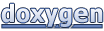 1.7.2
1.7.2